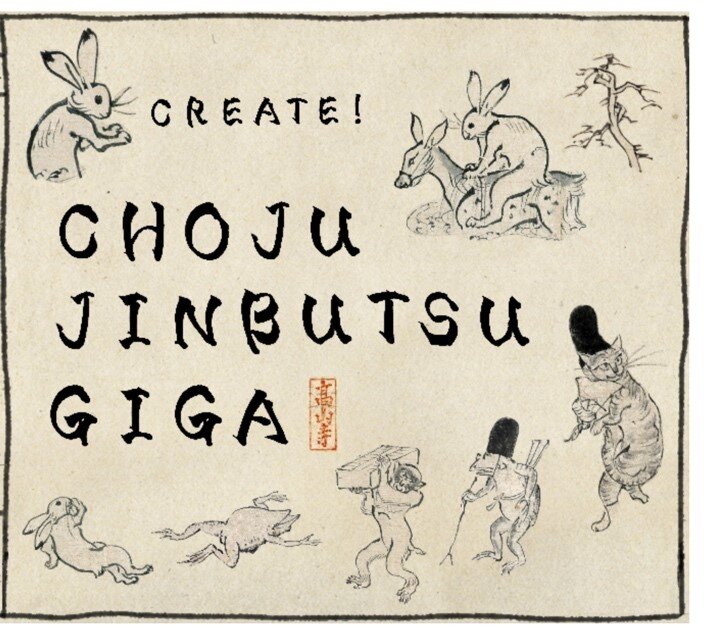Image created by JASH GEN-J Facilitator Keiko Tsubokura
For Week 8 of Kayo美 Kai, JASH invites you to create your own Choju Jinbutsu Giga in honor of International Museum Day.
What is Choju Jinbutsu Giga?
The Choju Jinbutsu Giga (鳥獣人物戯画/ literally “caricatures of animals and humans”) is a famous set of four (4) ten-meter-long picture scrolls, or emakimono (絵巻物; えまきもの), from Kozan-ji temple in Kyoto, Japan. Dating back to the Heian Period (794-1185), the scrolls are the earliest examples of the linear monochrome drawing style used in traditional Japanese painting, and they are frequently described as the first manga.
Using fine black brush lines (hakubyō), the Choju Jinbutsu Giga depicts humorous images of various animals frolicking in human fashion while staying faithful to the animal’s innate form and action. Frogs, rabbits, monkeys and foxes engage in sumo bouts, swimming races, archery contests, and even Buddhist prayer services. Some are in noble court garb, lending a gently satirical edge to the spectacle. (Note: The stories unfold from the right and move left, according to Japanese tradition.)
Some of the scrolls are drawn with a meticulous hand, while others are much sketchier, and this suggests the works were completed by several artists at different times. While the creators of the scrolls remain a mystery, scholars suspect the images are the work of a number of Imperial Court painters letting off steam. Further muddying the waters is the fact that over the centuries the scrolls have been cut up and reassembled in different sequences.
The Choju Jinbutsu Giga scrolls are a Japanese National Treasure. The first two scrolls are entrusted to the Tokyo National Museum, and the second two are housed in the Kyoto National Museum.
Images by https://kosanji.com/chojujinbutsugiga/
Materials to make Choju Jinbutsu Giga:
A computer with internet access
Link to the Giga Maker website: https://gigamaker.jimdofree.com/
How to make Choju Jinbutsu Giga:
1. After the website loads, you can see the canvas.
2. Pick (from left to right) Frog, Rabbit, Monkey, Group, Other or Text and drag the images you like onto the canvas.
3. After dragging and dropping a character onto the canvas, feel free to edit by picking (from left to right) Bigger, Smaller, Mirror, or Delete
4. If you dislike your design or want to start over, you can choose Clear All, as pictured above.
5. Congrats! You’ve created your own Choju Jinbutsu Giga. Take a screenshot to save.
See Options for Each Character Group Below:
Choices for Monkey.
Choices for Frog.
Choices for Rabbit.
Choices for Group.
Choices for Other.
Choices for Text.
JASH Choju Jinbutsu Giga Gallery:
View creations made by the JASH staff.
Share your Choju Jinbutsu Giga by emailing lhurley@jas-hou.org or tag us on social media with #Kayo美Kai.